Explore. Connect. Excel.
Microsoft Office (Free for students!)
We have partnered with Microsoft to offer you free access to Office 365, which includes access to your MyCampus email, Word, PowerPoint, Excel, and OneDrive. You will communicate with your faculty and peers using your University MyCampus email address, and you can use the suite of Office products to complete your course work. Active users receive:
- The latest versions of Microsoft Word, Excel, PowerPoint, OneNote, Outlook, Publisher, and Access. Note: Access is Windows only software and not available on Macintosh computers.
- Installation on up to five PCs or Macs, and Office apps on other mobile devices including Windows tablets and iPad.
- OneDrive cloud storage.
- Access to Office Online.
To get started, login to your Office 365 portal by clicking the button below. User your student ID and password to login.
Once you are in your account, click the checkerboard menu (shown below) to access Office 365 in the cloud, or you may choose to install Office 365 on your computer. Watch this video to learn about the MyClassroom Office 365 integration. Access to your Office 365 portal is at your fingertips in every course!
1.)
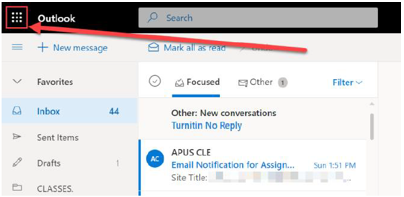
2.)
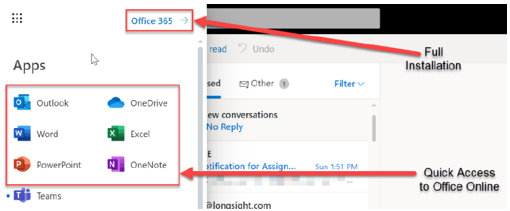
3.)
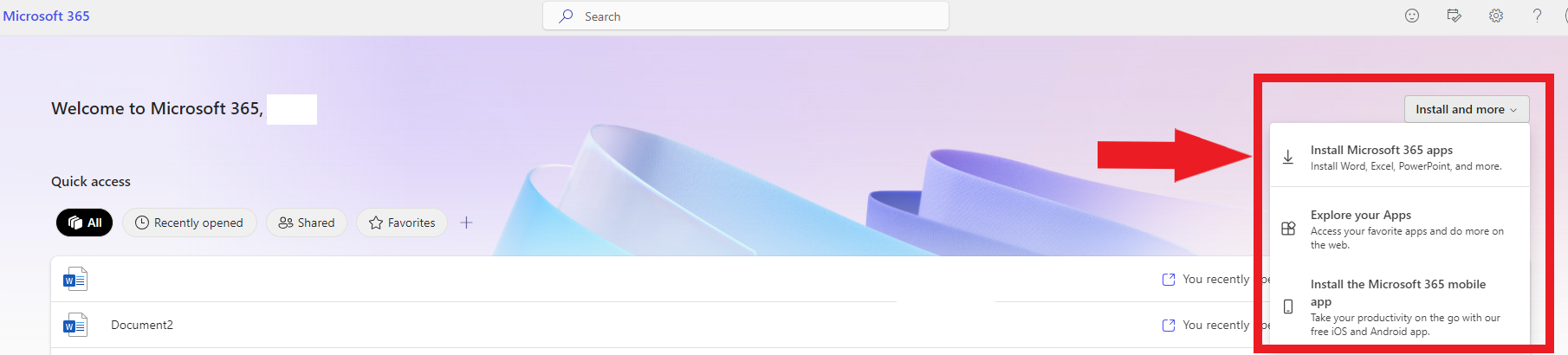
4.)
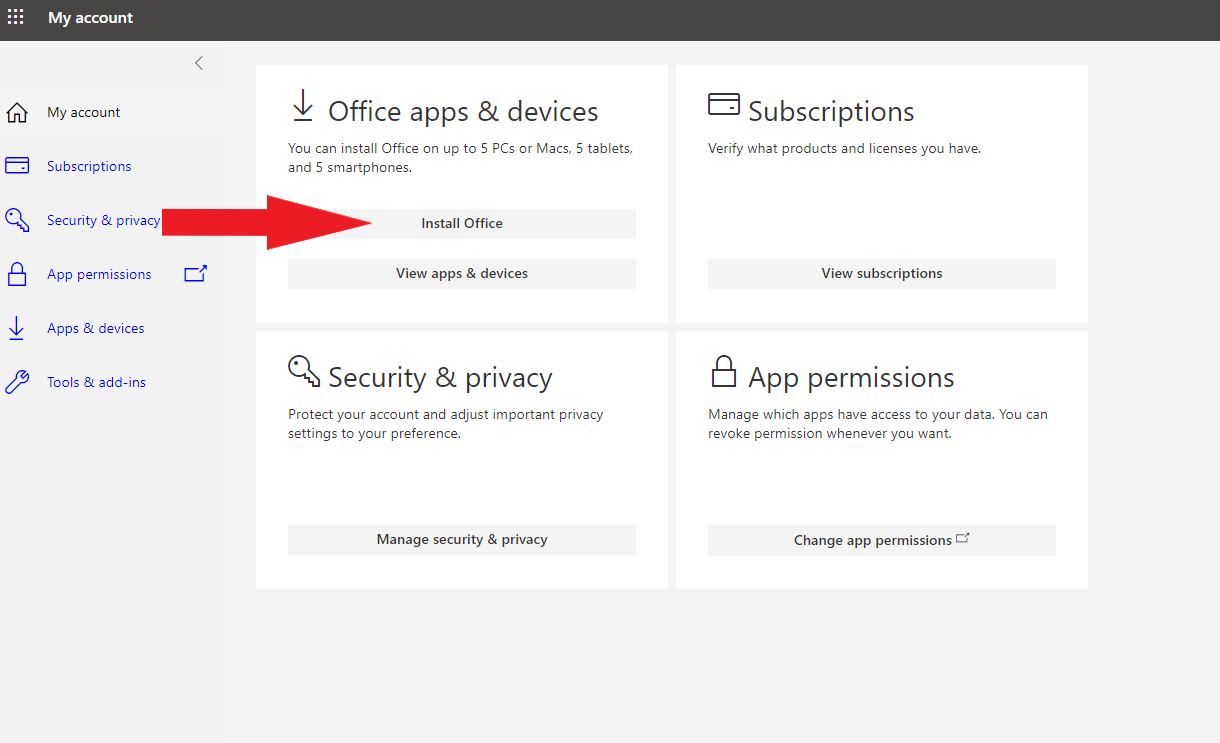
Please email [email protected] if you have any questions!